What Are the Top Techniques for Ensuring PDF Document Integrity and Confidentiality?
In a world where almost all businesses have transitioned into digital spaces, ensuring the integrity and confidentiality of PDF documents has become a grave concern. Recent alarming reports on cyber threats, data breaches, and unwanted access to confidential documents necessitate businesses to arm themselves with effective tools and techniques for maintaining document security. Businesses need to adapt proactive measures for protecting their PDFs against online threats.
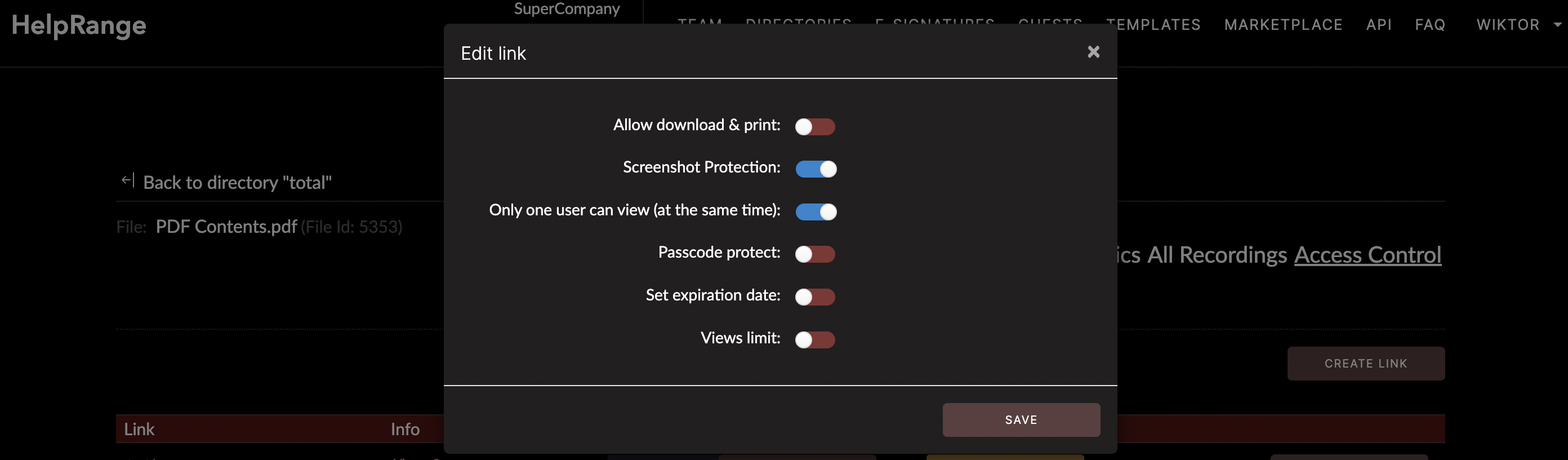
In order to enhance PDF document integrity and confidentiality, here are some top techniques you should adopt.
#1. Encryption
Encryption is one of the most effective ways of securing your PDF files. Encryption essentially refers to the process of converting files into incomprehensible text that can only be decoded by someone with the correct encryption key.
There are numerous encryption tools available today, each offering different levels of security. For instance, Adobe Acrobat Pro offers 256-bit encryption which is one of the most secure encryption standards available. Another renowned player in the market is HelpRange, an online platform offering different features like PDF protection, PDF usage analytics, document sharing, and PDF signing, all under one roof.
#2. Implementing Watermarks
Watermarks, either visible or invisible, are graphical images imprinted onto the background of the PDF document. They can serve two main purposes: they act as an identifying mark notifying readers about the ownership of the document, and they deter unauthorised duplication or illegal distribution of your PDFs.
Companies like HelpRange offer easy-to-use tools to add customized watermarks to your PDFs, providing an extra layer of security to your documents.
#3. PDF Password Protection
#4. PDF Redaction
Redaction is crucial in managing sensitive data while sharing documents. It removes or obscures sensitive information within a document ensuring it's concealed even when the document is shared. Programs like Adobe Acrobat Pro, Nuance Power PDF, and HelpRange provide effective redaction tools enabling businesses to share information while maintaining confidentiality.
#5. Secure Sharing
Secure sharing platforms ensure document confidentiality by letting you decide who can view your documents and what actions they can do (edit, download, print, etc). HelpRange not only helps in sharing the documents securely but also gives real-time analytics on how, when and where your documents are being used.
#6. Digital Signature Integration
Digital signatures are one of the most effective ways of maintaining the integrity of your PDF documents. By applying a digital signature, you verify that the document originates from a specific source and confirm its integrity. HelpRange, among others, offers excellent tools for integrating digital signatures into your PDFs.
Apart from these measures, businesses should regularly update their software, train their employees in cybersecurity best practices, regularly back up their documents, and use trustworthy tools like HelpRange that not only protect your PDFs but also provide usability analytics, document sharing, document signing, tools for PDF compression, conversion, merging, splitting, and even a platform for selling PDFs.
Ensuring the integrity and confidentiality of PDF documents should not be an afterthought but an integral part of your data handling strategies. By employing these top techniques and leveraging tools like HelpRange, businesses can ensure that their PDFs are guarded against any unauthorized access or modification. Remember that the safety of your documents is not just about protecting your own competitive advantage, but also about preserving the trust of your customers and partners.
In conclusion, investing in techniques and tools that guarantee the security of your PDF documents is not only smart but also absolutely necessary in today's digital age. Your business's reputation and survival might very well depend on it. So, choose wisely because when it comes to securing your PDF documents, the devil is indeed in the details.
Check out HelpRange
HelpRange is "Next-Gen Documents Protection & Analytics Platform". HelpRange represents the cutting-edge platform for document access controls and in-depth analytics, ensuring superior management and usage insights for your documents.
