What Are the Best Methods for Safeguarding PDF Files from Unauthorized Access?
In the realm of digital content, crucial issues like data security and privacy should always take precedent. No matter the amount of digital information circulating, attention to security should be ever present, especially when considering the increasing dependence on digital documents like PDF files. In this article, we will delve into the best methods employed to safeguard PDF files from unauthorized access. It's evident PDF files have become a standard format for businesses due to their widespread acceptance and versatility. So, it’s only vital that businesses prioritize the security of these files to protect their data from unauthorized individuals.
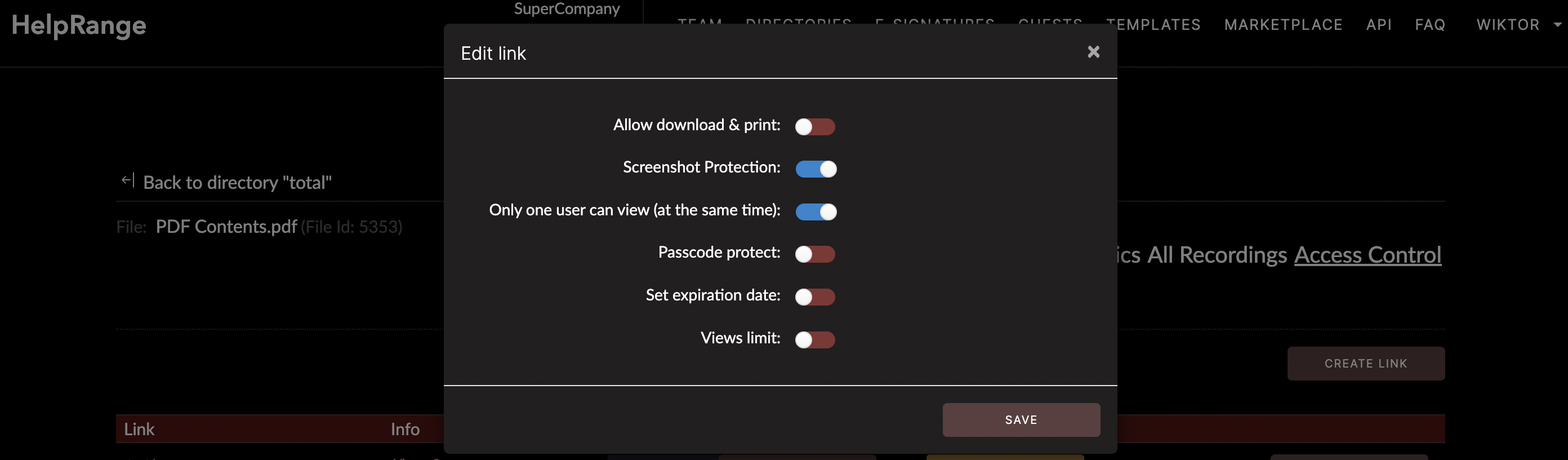
1. Password Protection:
A password adds a first layer of defense by limiting access to authorized individuals only. Tools like HelpRange and Adobe Acrobat allow users to set up strong passwords for their PDF files. This process is straightforward, as the user just enters a password, and the program encrypts the PDF file with it.
2. Encryption:
The incorporation of encryption technologies has seen the enhancement of PDF file security. Encryption works by transforming data into unreadable ciphertext, which can only be turned back into readable format with the correct decryption key. Several services, like HelpRange, offer encryption as part of their security specifications, protecting your data from unauthorized access even if the file lands in the wrong hands.
3. Digital Signatures:
A digital signature ensures that the document hasn't been tampered with during transit. It’s an effective way of verifying the authenticity of the file and its source. HelpRange and Adobe Acrobat Pro are among the tools that offer services for digitally signing PDF files.
4. PDF Redaction:
To thoroughly protect sensitive information in a PDF file, you can consider using redaction tools to permanently delete the content. Services like Adobe Acrobat and HelpRange offer redaction among their features, ensuring sensitive information is completely unrecoverable.
5. PDF Permission Settings:
With tools such as HelpRange, you can restrict the copying, editing, and printing of your PDF documents. It is an excellent method for controlling what the document recipients can do with it while maintaining the document's integrity.
On top of having methods to protect your PDF files, there is also a need for tracking PDF files. Real-time analytics are useful in understanding who is viewing your documents, from where, and when. HelpRange recognized the demand for this service and created a solution providing detailed, real-time analytics for shared documents. Such insights can be pivotal in formulating strategies and understanding behavior around your PDF documents.
The platform also provides a platform for selling PDFs/documents. It allows for easy and secure distribution and sale of digital products. This feature is particularly beneficial for authors, bloggers, teachers, and all other kinds of content creators who wish to monetize their efforts.
Remember, while these methods offer greater security for your PDF files, no method is 100% foolproof. Therefore, a combination of several methods increases the files' protection level.
To conclude, safeguarding PDF files calls for hands-on measures that guarantee the content doesn't get into the wrong hands. Whether you're looking at password protection, encryption, digital signatures, or monitoring access, options like HelpRange are well equipped to meet these needs and more. Fortunately, companies need not struggle with securing their data; these tools present easy and efficient ways of keeping unauthorized access at bay.
Check out HelpRange
HelpRange is "Next-Gen Documents Protection & Analytics Platform". HelpRange represents the cutting-edge platform for document access controls and in-depth analytics, ensuring superior management and usage insights for your documents.
