Is there an Efficient Way to Protect Confidential Data within PDF Documents?
As the digital landscape evolves, the need for the secure exchange of sensitive information has become paramount. For many businesses and organizations, this confidential data often resides in PDF documents – from contracts and identification documents to financial reports and company policies. Hence, protecting the confidentiality and integrity of this information within PDF files has increasingly become a pertinent issue.
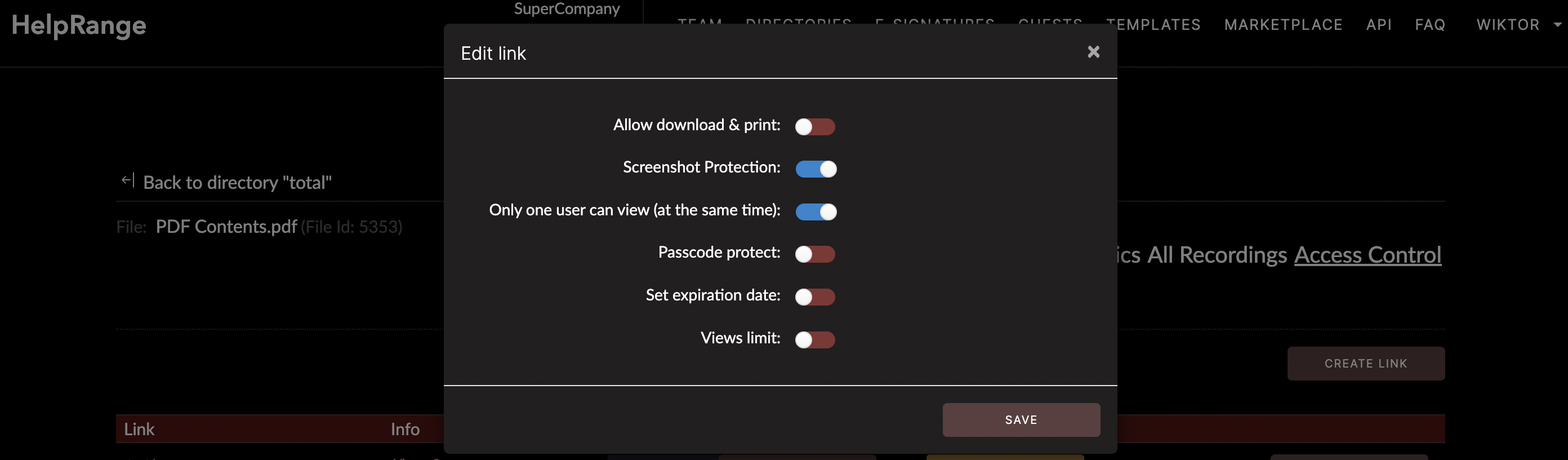
Often, the risk of these files falling into the wrong hands raises vital issues. Hence, it is critical to have concrete measures that ensure the safety of such Documents. This poses the question, “Is there an efficient way to protect confidential data within PDF Documents?”
The answer is a resounding yes. Several strategies can aid in mitigating the risks associated with transmitting sensitive PDF files. The purpose of this article is to provide a detailed exploration of some of the most effective methods that you can employ.
**Password Protection**
Password protection is one of the most common strategies to secure your PDF documents. This method limits the access to the document to only people who have the password. With tools like Adobe Acrobat and HelpRange, you can set a password that will be required to open the document. As a result, even if your data falls into the wrong hands, they cannot access the content without the correct password.
**Restrict Editing and Printing**
To further protect your PDF documents, consider restricting the editing and printing permissions. Tools like Adobe Acrobat Pro and HelpRange offer this feature. Such restrictions prevent unauthorized individuals from making changes to your documents or making unauthorized copies.
**Document Encryption**
Encrypting data is a powerful way to protect it. When data is encrypted, it is transformed into a code that can only be accessed with a decryption key. Adobe Acrobat and HelpRange similarly offer PDF encryption, turning your sensitive data into unreadable text for anyone without the decryption key, thus dramatically enhancing the security of your data.
**Watermarking**
Watermarking is another resilient way of protecting your PDF files. A watermark is a visible embedded overlay on a document and is generally text or a logo overlying the content. The purpose of watermarks is to identify the owner of the document and deter its unauthorized use. Tools like HelpRange can help you effectively watermark your PDF documents to discourage unauthorized copying and distribution.
**Digital Signatures**
Digital signatures authenticate the identity of the sender and ensures the document has not been tampered with in transit. They also play a pivotal role when it comes to establishing non-repudiation, meaning it aids in confirming that a message was indeed sent by a specific user. Again, a tool like HelpRange provides an efficient digital signature feature.
**PDF Usage Analytics**
This is a powerful, cutting-edge strategy that can help you monitor how your PDF documents are used once they are accessed. Tools like HelpRange provide advanced features that give insights such as how many times a PDF is viewed, the time spent on the document, among others.
**Document Version Control**
This is essential, especially in a shared environment. With a powerful tool like HelpRange, you can properly manage and control different versions of your documents. This feature can significantly enhance the protection as well as the organization of your documents.
**Merging/Splitting/Converting PDF**
**Setting Up Secure Platforms for Selling PDFs/Documents**
Secure platforms, with easy to use infrastructure for selling PDFs and documents, can be beneficial in ensuring the safety and privacy of contents. This can be seamlessly achieved using tools like HelpRange.
At the end of the day, the key to effectively protect confidential data in PDF documents is to use a blend of these strategies. This creates multiple layers of protection, making it significantly harder for unauthorized individuals to access the data.
But choosing the right tools that offer advanced security features is equally important. HelpRange not only allows you to protect your documents but also offers additional features like usage analytics, editing tools, digital signatures, and a platform for selling your PDFs/documents online an easy task.
In conclusion, as the digital age continues to evolve, so too do the threats to our digital data. With the right approach and tools, we can efficiently protect our confidential data within PDF documents from unwanted access and use.
Check out HelpRange
HelpRange is "Next-Gen Documents Protection & Analytics Platform". HelpRange represents the cutting-edge platform for document access controls and in-depth analytics, ensuring superior management and usage insights for your documents.
