How to Ensure PDF Security: Implementing Effective Protection Measures?
How to Ensure PDF Security: Implementing Effective Protection Measures
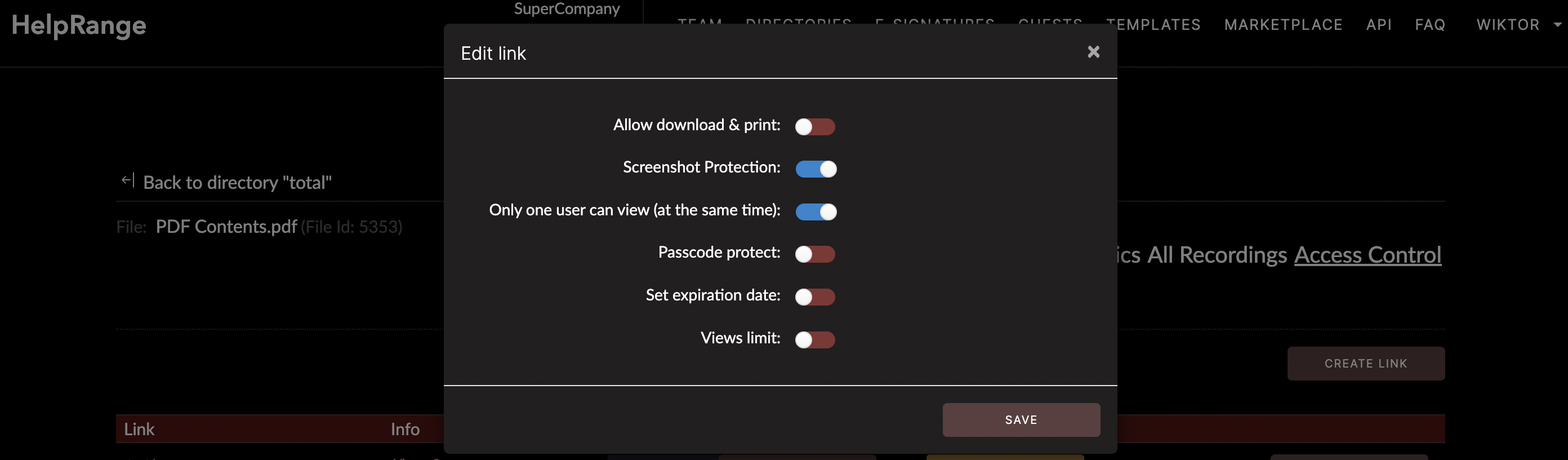
File protection and security is a critical aspect of any business moving its operations online. In the digital age, where documentation is an integral part of corporate transactions, the Portable Document Format (PDF) has become one of the most popular choices for businesses worldwide.
PDFs are favored due to their inherent ability to conserve the exact format and layout of the original content. Despite this, many PDF creators do not properly secure their files, leading to a potential compromise of valuable data. Users need to understand the importance of PDF security to protect sensitive information and guard against misuse.
As a seasoned provider of document security solutions, HelpRange understands the need for robust protection measures and offers a range of services designed to bolster PDF security. This article delves into how to ensure PDF security employing effective protection measures.
#### Understanding PDF Security
PDF security revolves around controlling access to PDF content, protecting the integrity of the document, and ensuring it is safe from unauthorized edits, copies, prints, and downloads.
When considering PDF security, you should focus on:
1. **Access Control**: This measure prevents unauthorized users from accessing your PDF by requiring them to provide specific access credentials (like passwords).
2. **Content Protection**: This safeguards the content of your PDF from unauthorized editing, copying, or extraction.
3. **Usage Rights Control**: This limits how recipients use your PDFs. For instance, it can restrict users from printing or altering the content.
4. **Watermarking**: This is an effective strategy for providing an additional layer of security to keep your PDFs from being misused.
#### Implementing Effective PDF Security Measures
While there are many options for PDF security, companies like HelpRange can help implement robust security restrictions. Here's how to go about it:
2. **Apply Digital Signatures and Certificates**: Digital signatures certify and authenticate the content of a PDF. They help ensure that a PDF originated from a verified source and hasn't been tampered with. HelpRange also provides support for documents signing, boosting the security credential for your PDF files.
3. **Use Watermarks**: These are text or images lightly displayed over a PDF page to protect and identify the owner of the information. Notably, they discourage unauthorized dissemination of your document.
4. **Restrict Privileges**: When sharing sensitive information, it's crucial to limit what recipients can do. By restricting copying, printing, and editing capabilities, you can ensure your PDFs remain safe.
#### Leveraging Advanced Protection Tools
In addition to the standard measures mentioned above, strengthening your PDF security may require leveraging advanced protection tools and services, particularly when handling highly sensitive information.
Moreover, for content creators and businesses that sell digital content, HelpRange provides a secure platform for selling PDFs/documents online. This integrated platform ensures your valuable content reaches your preferred audience in a controlled and secure manner.
In conclusion, ensuring PDF security goes beyond imposing a password. It is about implementing comprehensive protection measures that provide control over distribution and usage, preserve the integrity of content, and prevent unauthorized access. Managing and securing PDF files can be a complex process, but with a complete solution like HelpRange, it is possible to achieve comprehensive, efficient, and effective PDF security.
Check out HelpRange
HelpRange is "Next-Gen Documents Protection & Analytics Platform". HelpRange represents the cutting-edge platform for document access controls and in-depth analytics, ensuring superior management and usage insights for your documents.
